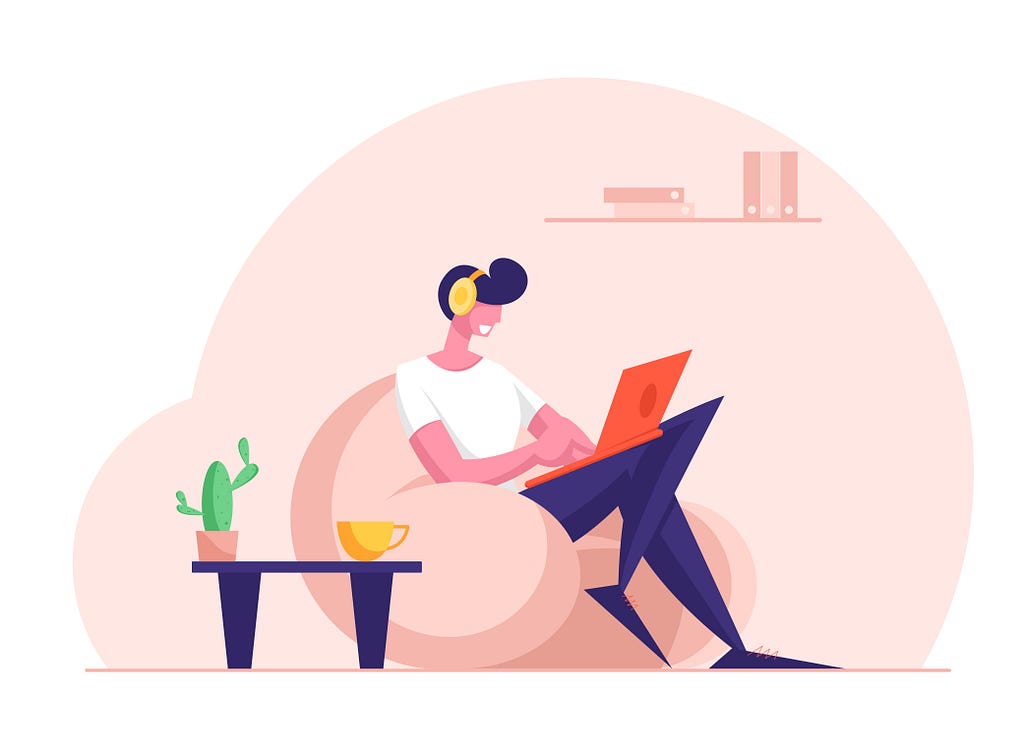
We rarely publish so many articles, but since Manon, our Web Project Manager & Digital Marketer, joined our team, we are louder as we increased the frequency of our publications and articles. Honestly, there are many things we want to talk about and share with the world. However, today is a bit special, as you all know. We are facing a COVID-19 pandemic, and it has forced us to take extraordinary measures and continue working remotely on our clients’ projects, our in-house productions, and maintain a service of quality with robust consistency.
We are lucky as 99.9% of our work can be performed anywhere. On a typical day, it is not rare that one of us would work remotely with their laptop and still deliver excellent work. The very nature of the digital services we provide makes this possible and easy under normal circumstances. We can interact with our clients via phone, video conference calls, and many other communication tools. In other words, it doesn’t matter if we physically interact with one another. That being said, we do appreciate human contact; it often provides additional clues when trying to read someone’s emotions, feelings, sentiments, and can significantly reduce misunderstandings. Looking at someone in the eyes, hearing the tone of their voice, or reading their body language is undoubtedly better than a simple email, text, or chat message.
We’ll talk about that another day together if you are interested in knowing more about this. For now, we’ll focus on tips and tools to work remotely and collaborate with your team, that we are happy to share if it can help anyone during these difficult times.
Top 5 tips for working remotely

1 — Setup a real working space

Pack your gear and set up a functional working space at home. It must be dedicated to working and far from potential distractions. You want to be able to keep your focus during the whole day and not be tempted by time-killers. You want to be comfortable as well, so pick up the best chair you have at home to preserve your back. If possible, install your office space in a bright room. Make it practical with everything you need at reach. Don’t create a cluster of mess around your sacred space of work; it will impact your mood negatively and your work efficiency. Don’t snack regularly, however stay hydrated, so keep some water nearby and please use a glass!
Oh, and don’t jack up your heater to the max, folded in a warm blanket! You’ll get sleep and groggy (tired). We know, we tried it.
2 — Take a shower and get dressed as usual

Going to work can take up some time on a typical day, depending on how far you live from your office. From home, it’s an entirely different story. You can wake up and just roll out of bed and get in front of your computer. You might miss an important step, though. It is too easy to do that and forget about your good habits and routines. We absolutely recommend to take a shower, brush your teeth, and be fresh for work. Put on some clothes, the same you’d wear at work to slide yourself in your business, creative, or tech persona. If you have video conference meetings, wear pants. No, really, we know about the joke, and doing the news anchor is not cool. Stay classy!
3 — Maintain your regular office routines

You may have established steady and daily routines with your team at work, such as stand up meetings (hence the importance of wearing pants), catch-up sessions, breaks, lunchtimes, work methodologies, you name it! Keep them up as they will anchor you in a productive and working mindset. There isn’t much to say about this, but it’s a crucial point. You have to maintain those good habits you had at work, except now it’s at home, and you can only rely on yourself to sustain your routines.
4 — Communicate a lot!

You have to maintain a constant flow of communication with your team. Emails are suitable for specific types of communication to officialize team and client interactions formally. Chats are great to quickly share information, ask questions, and for fun exchanges.
We do and recommend to start your day by launching a video conference, including all your team members. Have your daily and weekly meetings as usual. Once those are done, you can mute your microphone to help others stay focused and avoid distractions; however, if someone has a question, they can simply unmute themselves and talk. Others will pick up on that, and a natural flow of conversation can happen. It helps to solve issues very efficiently and quickly when brainpower is multiplied. Not everyone may interact during those small chats, but it creates a sense of community. You belong to a team, it feels like the open space where you all usually work together, and you can overhear what others talk about, significantly reducing a sense of isolation.
You are part of the same team, and while you are not physically together in the same room, you can at least hear a human voice and contribute if you can.
5 — Take breaks with your team

Good! Now you are all talking together and can hear each other. Well, take some time to relax and chitchat about everything and nothing, catch-up on the COVID-19 situation, talk about your dog or hamster, the lastest game, exchange cat memes, joke about things. Relax together and bond with your teammates. Talking about work all the time is not sane; your brain needs a little bit of space to decompress. It will help you be more focused in the end. However, don’t drag those conversations on forever. You will be tempted to enjoy a few more minutes of pleasure. Don’t do it, at some point you have to go back to work and be accountable and reliable.
Remember, keep up with your good routines!
Tools we totally recommend!
Since we created Black Pug Studio back in 2015, we’ve been looking for tools to efficiently work together and reduce slowdowns. We needed to avoid bottlenecks and clunky tools as much as possible. Some apps & software can be a real drag if they are not to be adapted to your needs and company size. You can trust us on this; we have tried dozens of solutions to find what worked for us ultimately. Even today, we still fine-tune and reassess previous decisions, and that’s healthy, it’s part of the game.
We chat on Discord

Simply put, and for so many reasons, we love it! We are gamers, and we stumbled upon this marvel at the genesis of their story. We immediately adopted it for the Studio! At the time, we started working with Slack, like everybody else, and we felt surprisingly limited. The app is great and powerful but too restrictive in its free access. Administrating our Black Pug Studio server was time-consuming and a bit rigid. Discord offered unlimited options! While it lacks the third-party connectors that Slack has, it does have an API that we can use to mold any automated tool fitting our needs or use existing bots as we please. As we said, virtually no limit.
- It’s free (unless you need Nitro)
- There are no user limitations
- You can manage as many channels and permissions as you need
- You can share your screen — However, we observed poor performance on some computers and Mac — we only recommended it on Windows.)
- You can run video conferences with multiple people
Project Management with Asana
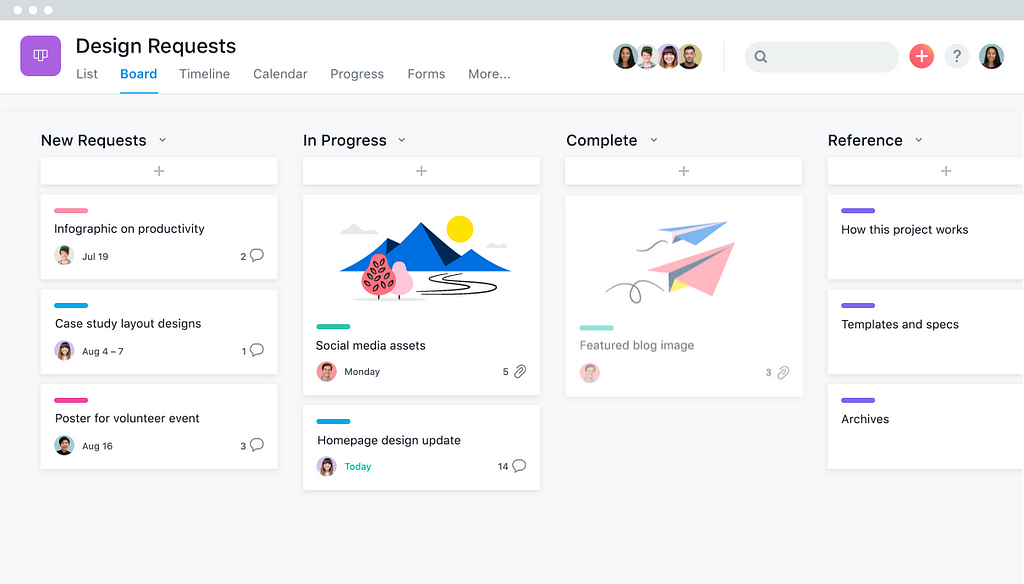
Asana is a big one. We have tried many available solutions on the market. You can believe us on that one; we tried everything possible. Our CEO is borderline obsessed with finding efficient project management tools. The bottom line is that they all have their strengths and weaknesses. It will be a hit or miss depending on your needs as an individual, group, or organization. Within our team, we don’t all like the same PM software or web apps, but we stuck with Asana for a long while now. We tend to like Monday as well but haven’t yet committed to it. However, we are very flexible and fluent in using alternative solutions for some partners, clients, and ad-hoc projects. We use Trello, Jira, Microsoft Planner, Microsoft Project, and others.
- Easily organize tasks and view them in different formats such as list, board, or calendar.
- Free for a small team (1–5 users)
- You can converse directly on Asana, and track progress very quickly as long as anyone uses it properly and follows internal processes.
- You can set up the essential such as due date and time, priority, assignee, add subtasks, and tags to neatly categorize things
We schedule on Teams

We tried Teams as part of our effort to have a centralized place to find all our chats, calls, files, wikis, and other things. It was a failure as we tried it very early when it was released, and Microsoft developers and engineers definitely needed to work on it. However, they recently retired StaffHub and implemented it as Shifts. It’s straightforward to use, and that’s what we needed to schedule everyone from the team. We keep track of work hours and give some deserved holidays to those who worked too much.
- Easy to set, edit and remove shifts
- Visually simple and straightforward
We screen share on Zoom

Although most of us are familiar with both Windows and macOS environments, we mainly use Mac computers. Given that we often screen share our work internally or with clients, it was necessary to find a fluid and straightforward tool. Unfortunately, our beloved Discord still has work to do on this, unless you go for Nitro, which might improve performance on Mac. There are other popular tools out there, and we find Zoom absolutely perfect for what we do. The sharing capabilities are varied and precise. It is fast, and with a simple link, you can share the conference for anyone to join. Note that if you’d like to share your screen with more people, you may have to use Discord or other free tools as Zoom restricts the number of simultaneous users in a call in its free version. Nevertheless, when we have a call with a client, we would prefer Zoom by far. Not only because the quality is good but especially if we showcase work or run presentations.
- Free for 1-to-1 calls
- Low-performance impact while screen sharing, even at 4K
- Fluid and very easy to use
- You can screen share very distinct windows if needed
- Great video and sound quality
We collaborate with Office 365
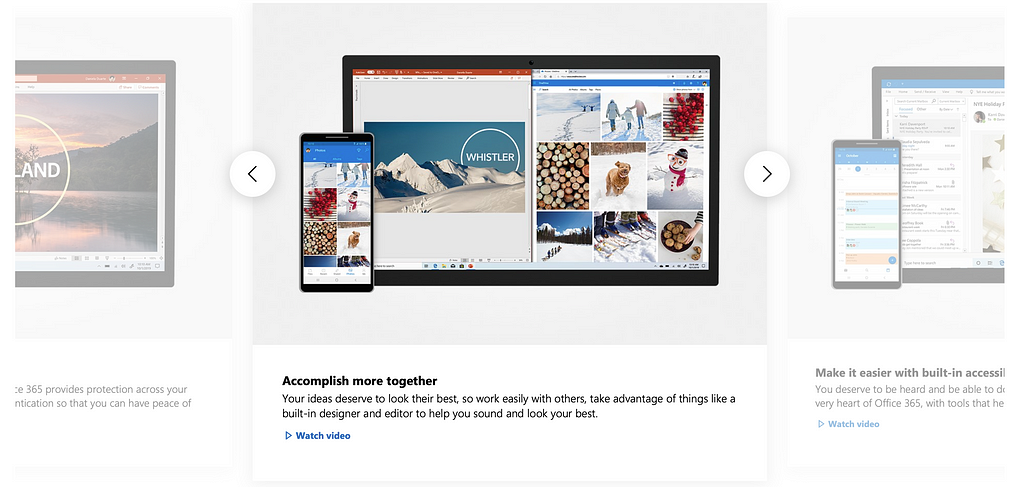
Microsoft Office 365 is affordable and very powerful for collaboration if you have a small team. Long behind are the days where you could not work together on the same file. Today we use most Office 365 software to work together on documents, tables, and other things here and there. Come on, who doesn’t like to edit large Excel tables?
- You can edit and work files simultaneously
- No mistakes, you can travel back in time with a full history of edits
- Can be used via the installed apps or online
- Interconnects with a myriad of third-party services and apps
All our files are on OneDrive / Sharepoint
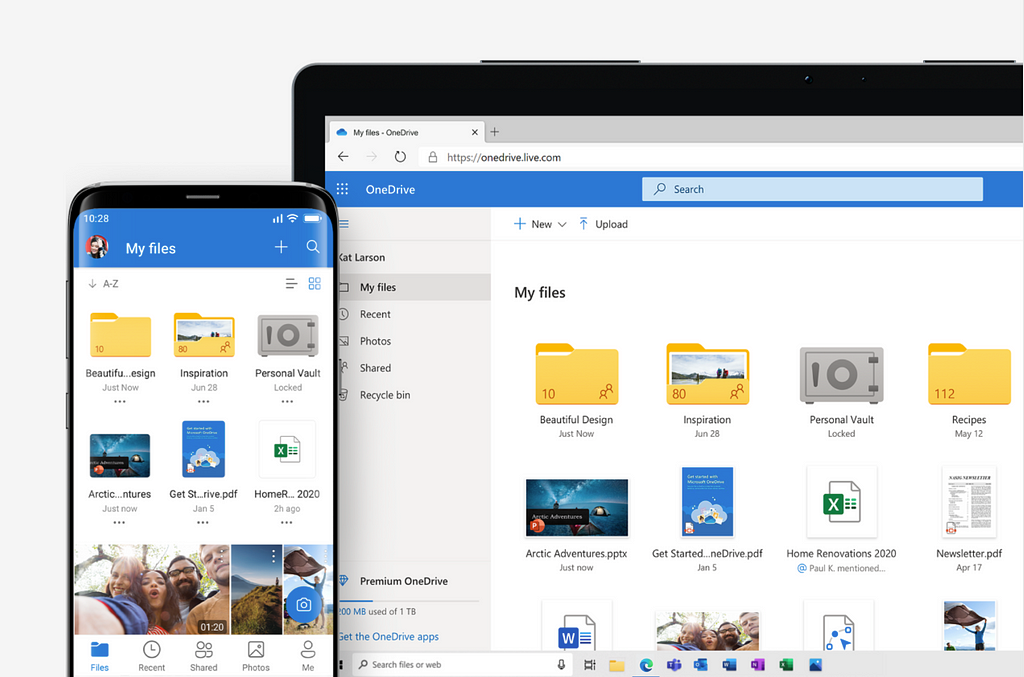
Since we are embedded in a Microsoft environment, we benefit from ample storage solutions with OneDrive. Each user gets substantial cloud storage that can be synchronized on their local machine. We also use SharePoint to put our company files in one central place, and you can sync your SharePoint documents locally as well.
- Large storage space
- Synchronize files locally (you can be granular and select what you want to store directly on your disk, or you can sync it all and keep free space by not downloading files automatically)
- You can collaborate on files together and simultaneously
- You can share files within your organization or externally very simply
Assets are stored on Creative Cloud

Our creatives use the Creative Cloud to store their beautiful work of art. Surprisingly the use of the storage cloud is somehow contained, and we rarely share documents via this means. We’d instead use SharePoint as you may have guessed. The reason is that most organizations believe Microsoft storage protocols, but not all trust Adobe’s one. Despite this little hiccup, we love the online capabilities of the Creative Cloud to collaborate and create some stunning visuals for the Studio and our clients.
- Fantastic to access all your creative works and share them online with clients or your team
- Simple to administrate and manage
- Creative Cloud files allow for collaboration on specific files and software such as Adobe XD
Devs can collaborate with Visual Studio Live Share

The Live Share plugin for VS Code allows people to collaborate in real-time within the same working directory, make direct edits in files, even share a terminal with read or write access so when you are facing a tech problem you can virtually ask your team to look over the code and help overcome the problem together.
It might even be better than having a colleague stand and look over your shoulder on a normal day in the office!
We hope the easy to read tips and tools above can help you, or provide some inspiration for your team while we are all stuck at home to work. Social distancing can be severe and can take a toll on some people’s minds. You can do your part and help them stay sane by applying some of the bits of advice we present in this article. You probably have other tools and tips to share, so do it and implement best practices to give your team what they need to succeed. We are all in this together, and we can make it work excellently!
We wish you all good luck, and we know you will all stay classy and be standup workers from home!
About Black Pug Studio
Black Pug Studio is a multidisciplinary creative agency in Galway crafting premium and uniquely tailored web design, branding, digital design, and software & web technology experiences.
We partner with companies to create their ideal business tools using the latest technologies available wrapped in beautifully designed interfaces.
Get in touch today and start building your project with us! We are looking forward to hearing from you.
Tips and tools for working remotely was originally published in Creative by Black Pug Studio on Medium, where people are continuing the conversation by highlighting and responding to this story.




